The IDS Logic Rulekit
The IDS Logic Rulekit was created based on requests and feedback from the community to help automate common tasks.
All of the Rules list below are included in IDS Logic LAS, IDS Logic Suite, and IDS Project Membership packages.
Table of Contents
Borrowing Loan Delay Received
What does this Rule do?
- Checks for transactions in the In Transit to Pick Up Location queue and determines how long transactions have been in that status. Applies a configurable delay (in minutes) before routing transactions to the Awaiting Customer Contact queue, where patrons will be contacted by ILLiad.
Why would you want to use this Rule?
- Allows for a configurable delay in patron notification for Borrowing Loans, reducing the number of steps to notify patrons, and allowing staff enough time to process loans.
What is needed to use this Rule?
- Be an active user of IDS Logic
- Be on at least version 8.5 of ILLiad to add flag.
- If a shared server, the code for what NVTGC you would like the rule to run on.
Borrowing Loan Due On Shelf
What this Rule Does:
- On a daily basis, looks at Customer Notified via E-Mail, or other custom queue (i.e Library Use Only) where items awaiting pick up are kept.
- Adds flag indicating which items need to be sent back to the lending library.
- Optional email can be sent to patron notifying him or her that the item has been returned.
Why would you want to use this Rule?
- Makes maintenance of shelves where ILL items awaiting pick up much easier to maintain.
What is needed to use this Rule?
- Be an active user of IDS Logic
- Add email template to Customization Manager, and provide name of template to IDS staff.
- Determine the subject of the email to send to patrons.
- If a shared server, the code for what NVTGC you would like the rule to run on.
-
Create custom flag that you would like to use to mark items that need to be returned.
Borrowing Loan Pickup Reminder
What this Rule Does:
On a daily basis, looks at Customer Notified via E-Mail and:
- Sends reminder email to patron reminding him or her to pick up their ILL item.
- The number of days after the item is put in Customer Notified via E-Mail or other queue is configurable, and default is 7 days.
Why would you want to use this Rule?
- Reminds patrons to pick up ILL materials.
What is needed to use this Rule?
- Be an active user of IDS Logic
- Add an email template to Customization Manager, and provide name of template to IDS staff.
- Determine the subject of the email to send to patrons.
- If a shared server, the code for what NVTGC you would like the rule to run on.
Borrowing Loan Renewal OK
What This Rule Does:
Looks at requests in Awaiting Renewal OK Processing and:
- Identifies a system note that is created when the lending library provides a different due date than your system settings.
- Reformats the date in the system note, and updates the due date field in the ILLiad transaction based on the due date provided by the lender.
- Sends email to the patron notifying them of new due date
- Routes transaction to Checked out to Customer status.
Why would you want to use this Rule?
- Transactions in this queue are typically providing longer due dates than what your system settings are, and this is a good way to “pass on” the extra renewal time to the patron without opening the transaction and processing it.
- If the due date is less than the due date that was requested by the patron, this is a good way to notify them that they need to bring the book back earlier.
What is needed to use this Rule?
- Be an active user of IDS Logic
- An email template in your Customization Manager for the automated email that is sent to the patron.
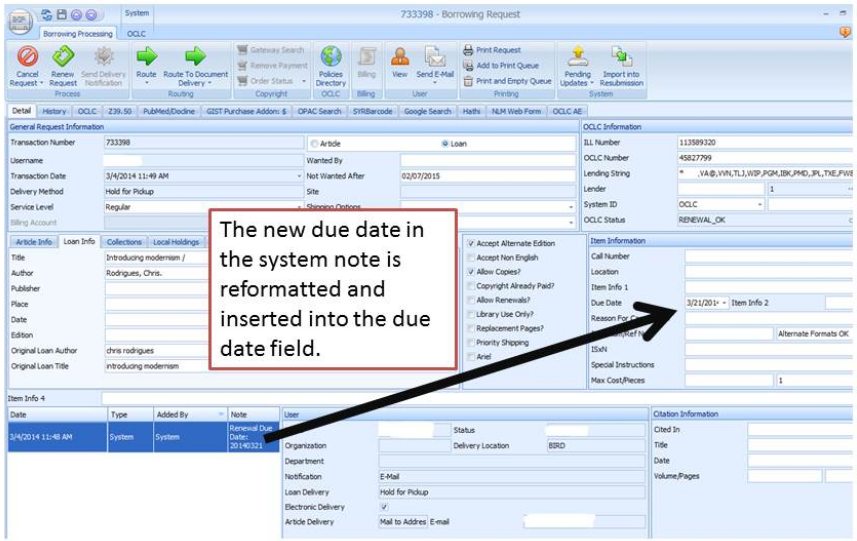
Figure 1: Transaction detail of Renewal OK Rule showing reformatting of system note to due date.
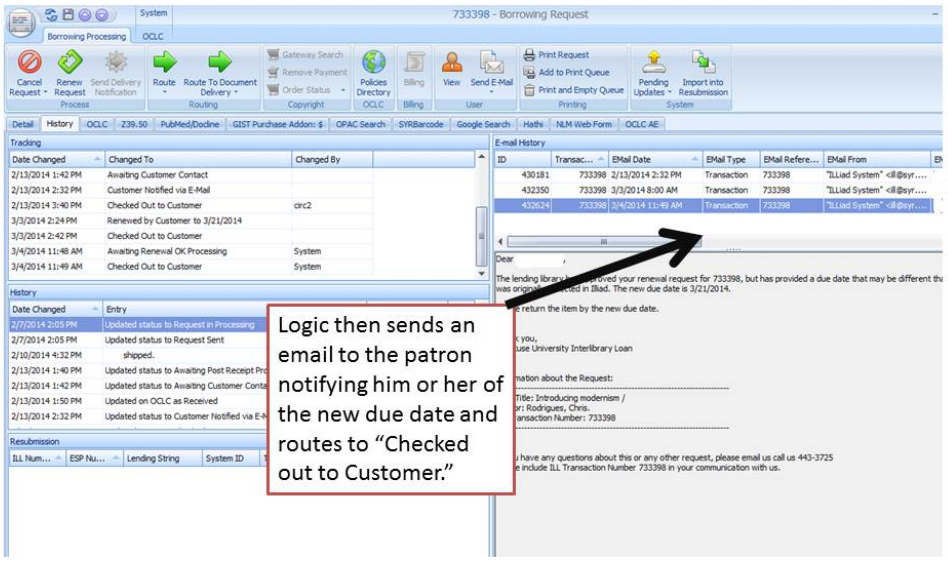
Borrowing Loan Renewal Denied
What This Rule Does:
Looks at Borrowing requests in Awaiting Denied Renewal Processing and:
- Identifies a system note that is created when the lending library provides new due date after renewal request is denied.
- Reformats the date in the system note, and updates the due date field in the ILLiad transaction based on the due date provided by the lender.
- Sends email to the patron notifying them that their renewal request has been denied
- Routes transaction to Checked out to Customer status.
Why would you want to use this Rule?
- Notification to patrons that their renewal has been denied is sent within minutes after the lending library has denied renewal, giving the patron as much notice as possible.
- Processing renewal denials manually is no longer necessary, and the patron receives needed notification.
What is needed to use this Rule?
- Be an active user of IDS Logic
- An email template in your Customization Manager for the automated email that is sent to the patron.
Borrowing Stale Unfilled Flagger
What this Rule Does:
Looks at Borrowing Loan Requests in Awaiting Unfilled Processing and:
- Checks the Creation Date field to see if the request was created more than 7 days ago.
- Adds a Stale Request flag.
- Routes to a custom queue (optional).
- Sends email to patron updating them on their request (optional).
Why would you want to use this Rule?
- Provides borrowing staff a way to determine what transactions in Awaiting Unfilled Processing are problematic, and should be prioritized, purchased, or cancelled.
- Patron can be automatically notified that their request wasn't found initially, but is still active and will be delayed.
- Presents a daily proactive approach to updating patrons on problematic transactions that may take longer to retrieve.
What is needed to use this Rule?
- Be an active user of IDS Logic
- Be on at least version 8.5 of ILLiad to add flag.
- If email notification is desired, the email template must be in the Customization Manager, and provided to IDS for configuration.
- A subject for the email being sent should be provided.
- If a shared server, the code for what NVTGC you would like the rule to run on.
Lending Expiring Soon
What this Rule Does:
Looks at Lending Requests in Awaiting Stacks Searching and:
- Checks Creation Date field to find items that are in jeopardy of expiring in OCLC.
- Default is over 3 days old, but the amount of time from Creation Date is configurable (for example, if you wanted to flag transactions that were 2 day old, that would be possible).
- Adds Expiring Soon flag.
- Routes to a custom queue (optional).
- Adds notes (optional).
- Adds text to specified fields in ILLiad, in case you wanted something like "Priority" to print on pull slips.
Why would you want to use this Rule?
- Provides lending staff an efficient way to find problematic lending transactions or find issues where a pull slip is lost or another issue caused a delay.
- Allows staff to find and resolve requests before they expire, and if a request needs to be cancelled, cancellation is performed more quickly.
What is needed to use this Rule?
- Be an active user of IDS Logic
- Be on at least version 8.5 of ILLiad to add flag.
- If a shared server, the code for what NVTGC you would like the rule to run on.
Lending Long Overdue Check Shelves
What this Rule Does:
Looks at Lending Loan Requests in Item Shipped and:
- Checks Due Date field to find items that are long overdue.
- Default is over 28 days overdue, but time overdue to check is configurable.
- Adds Overdue Check Shelves request flag
- Routes to a custom queue (optional).
- Send email to borrowing library that you are checking shelves and indicate next step (i.e. invoicing).
Why would you want to use this Rule?
- Provides lending staff an efficient way to find overdue loans and the ability to group loans with call # and location to check shelves to prevent OCLC Special Messages, or allowing too much time to elapse to find misrouted book/item in mail.
- Allows for proactive daily or weekly monitoring of the Item Shipped queue, and offers an option to check shelves before invoicing other library.
What is needed to use this Rule?
- Be an active user of IDS Logic
- Be on at least version 8.5 of ILLiad to add flag.
- If a shared server, the code for what NVTGC you would like the rule to run on.
IDS Logic Rules
What are Logic Rules:
Anything you want them to be...
- Customizable SQL query for determining what should be searched
- Timer options for when to run on a request
- Routing options.
- Adds/removes a flag
- Email options
- OCLC Update and Cancelation options
- Update ILLiad fields with specific data
- Add notes to the notes fields
Why would you want to use Logic Rules?
- Allows a library to program a way of handling specific pain point in their workflow
- Allows for proactive daily or weekly monitoring of requests and updating borrowers or library staff
- Allows for innovation specific to each library